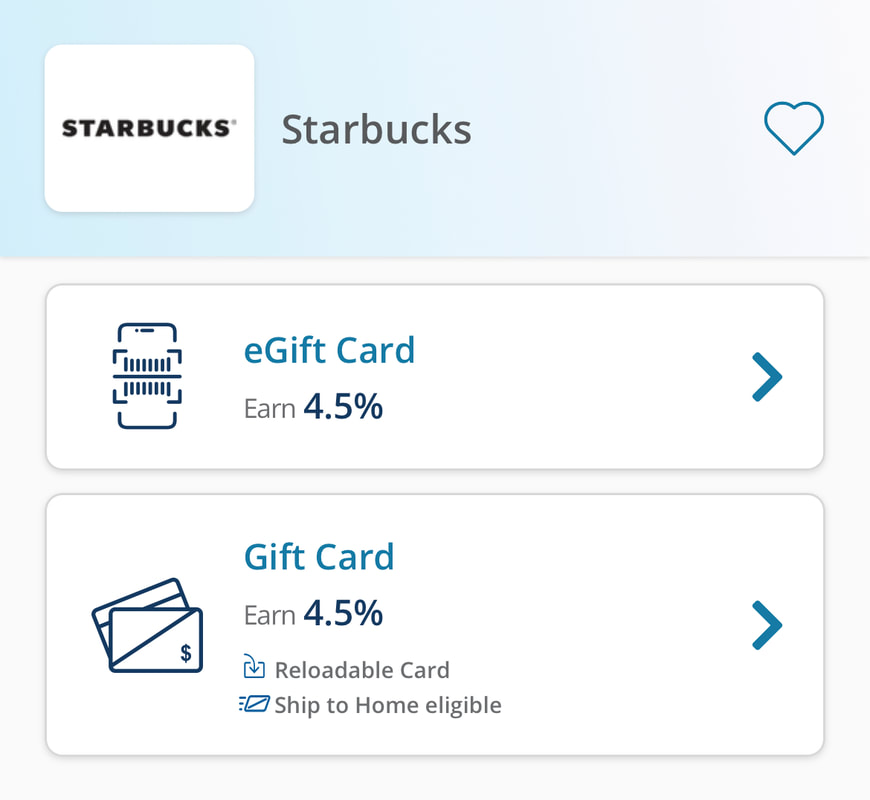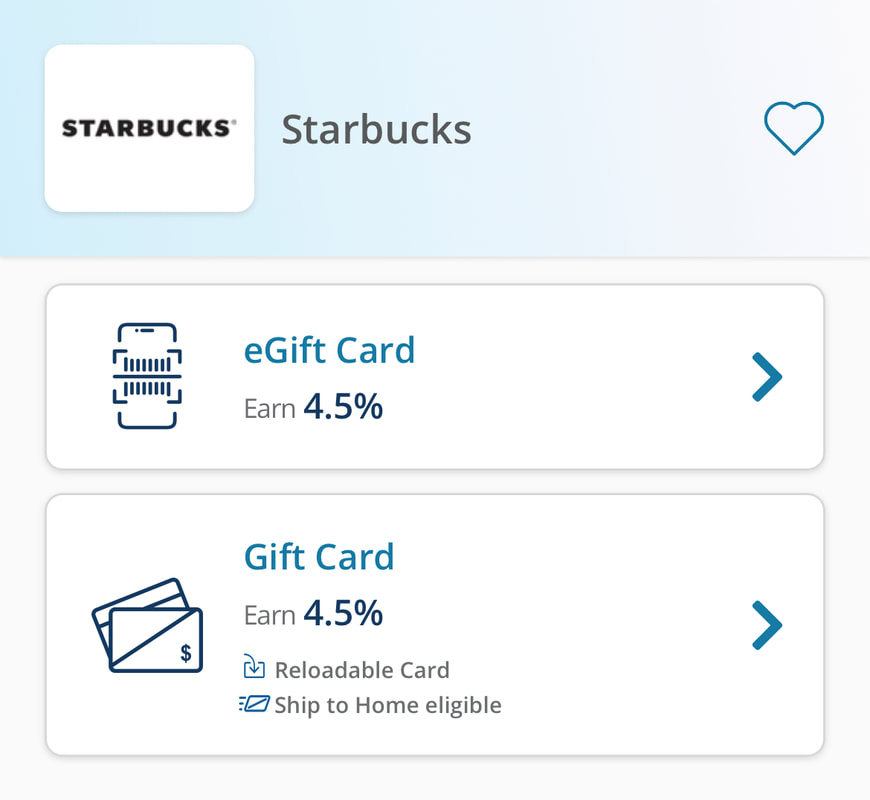How do you make Starbucks Purchases?
Starbucks App UsersIn order to have a reloadable card to use in the Starbucks app, purchase a physical card from the Foundation and register it in your RaiseRight wallet and Starbucks App. If you already have a card registered in the Starbucks app you will need to replace it. More directions below.
|
Cash or Credit Starbucks CustomersYou don't have to use the Starbucks App to pay for purchases using the RaiseRight program! an egiftcard for yourself or as a gift, or order a physical card.
|
HOW TO ADD MONEY TO A RELOADABLE CARD
Once the gift card has been added to your wallet, select the card and choose "Add Money". Enter the reload amount according to the available increments and select "Add Money Now".
Once the gift card has been added to your wallet, select the card and choose "Add Money". Enter the reload amount according to the available increments and select "Add Money Now".
Existing Starbucks App Users Can Easily Consolidate Cards
|
For Desktop Users
On the website, sign in to your Starbucks account select "Account" > "Card Management" and then "Manage". |
For Smart Phone Users
In the Starbucks® app for iPhone® and Android™, select the face icon in the upper right-hand corner of the home screen and then "Starbucks Cards & payment" under the Profile header. |
How do you make Starbucks Purchases?
Starbucks App UsersPurchase a reloadable card to use in the Starbucks app or RaiseRight wallet, an egiftcard for yourself or as a gift, or order a physical card.
|
Cash or Credit PayeesWhether or not you purchase Starbucks products through the Starbucks App you can utilize the RaiseRight program!
|
HOW TO ADD MONEY TO A RELOADABLE CARD
Once the gift card has been added to your wallet, select the card and choose "Add Money". Enter the reload amount according to the available increments and select "Add Money Now".
Once the gift card has been added to your wallet, select the card and choose "Add Money". Enter the reload amount according to the available increments and select "Add Money Now".
Existing Starbucks App Users Can Easily Consolidate Existing Balances
|
For Desktop Users
On the website, sign in to your Starbucks account and then select "Account" > "Card Management" and then "Manage". |
For Smart Phone Users
In the Starbucks® app for iPhone® and Android™, select the face icon in the upper right-hand corner of the home screen and then "Starbucks Cards & payment" under the Profile header. |
I ALREADy HAVE A RELOADABLE CARD ON My starBUCKS APP. WHAT SHOuld i do?
Although you can purchase egift cards from RaiseRight and transfer them onto your existing reloadable card, we recommend purchasing a new physical reloadable card from RaiseRight to replace your existing card. Below are the steps to follow:
- Purchase Starbucks card from Raise Right
- Register card in Raise Right Wallet as Reloadable within 12 months of date of purchase
- Transfer any other cards onto the new RaiseRight card number (see question 2 below)
- Make sure to disable the reload option in the Starbucks app
- Reload money onto card using the RaiseRight app for all future purchases
How do I TRANSFER EXISTING FUNDS TO My NEW CARD?
To transfer balances of $5 or more from one Starbucks Card to another login to your Starbucks Account on the app or website.
On the website, sign in to your Starbucks account and then select "Account" > "Card Management" and then "Manage".
In the Starbucks® app for iPhone® and Android™, select the face icon in the upper right-hand corner of the home screen and then "Starbucks Cards & payment" under the Profile header.
On the website, sign in to your Starbucks account and then select "Account" > "Card Management" and then "Manage".
In the Starbucks® app for iPhone® and Android™, select the face icon in the upper right-hand corner of the home screen and then "Starbucks Cards & payment" under the Profile header.
Do I have to make a starbucks account?
No! You can simply buy an egift card or physical card to scan in the store. We recommend using an egift card so that you can track its balance in the RaiseRight Wallet. However you might want to note that when you use gift cards in the Starbucks app, Starbucks rewards you with extra points in their rewards programs, so a reloadable card is really still the best option!
What Is the easiest way FOR ME TO get a RELOaDABLE Card?
Not sure if whould tell them we have physical card in stock for $10 or $25, ship to home, organization order
Does my cARd Expire?
The cards do not expire. However, if you want to create a reloadable card you need to register the physical card in the RaiseRight app within 12 months of purchase. If you wait more than 12 months, the card will still have its original balance, you just won't be able to register it in the RaiseRight wallet.
- existing Starbucks users
- how to merge cards / replace
- turn off re-load
- download Starbucks app (1) if Egift card for immediate use